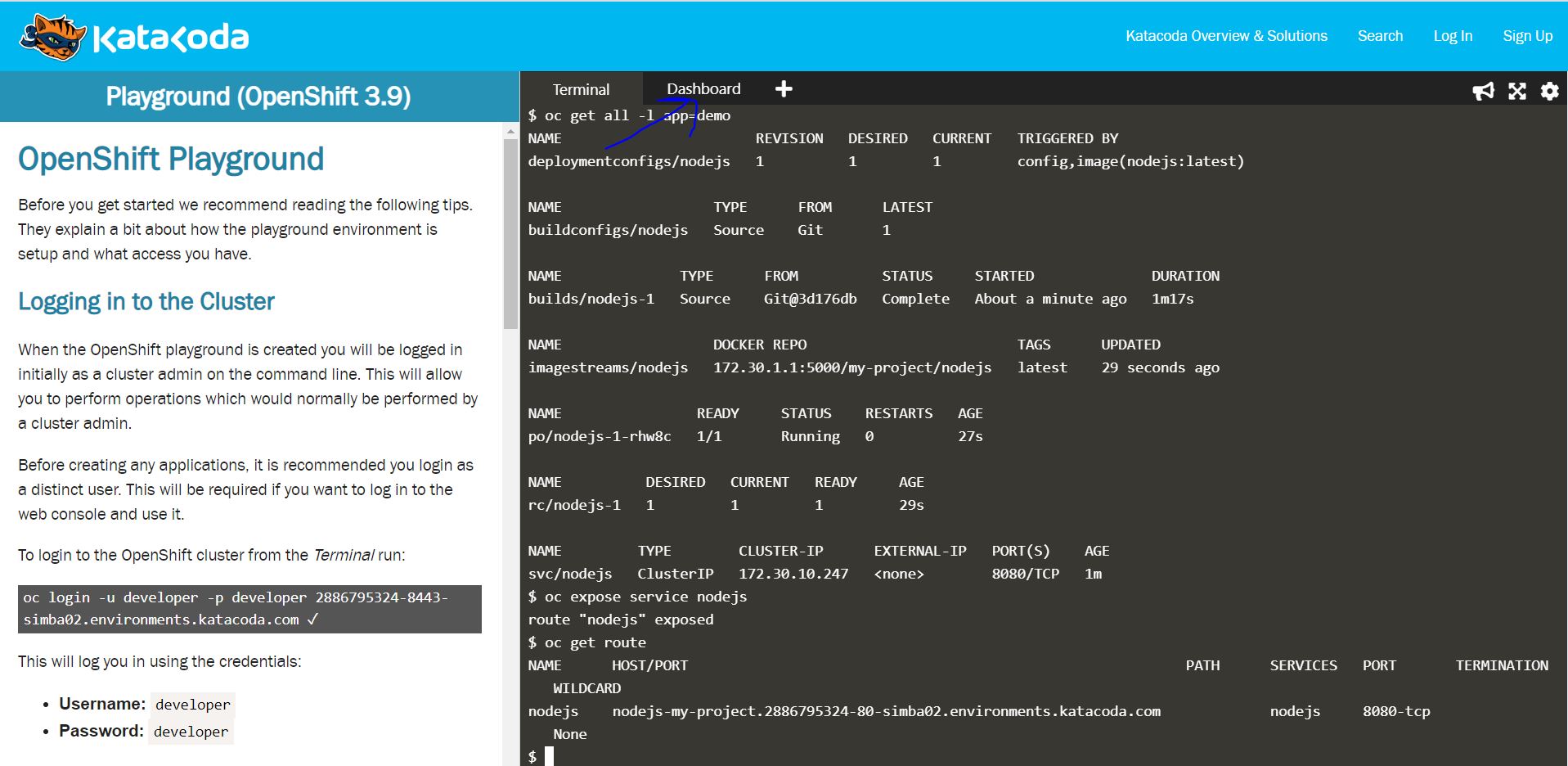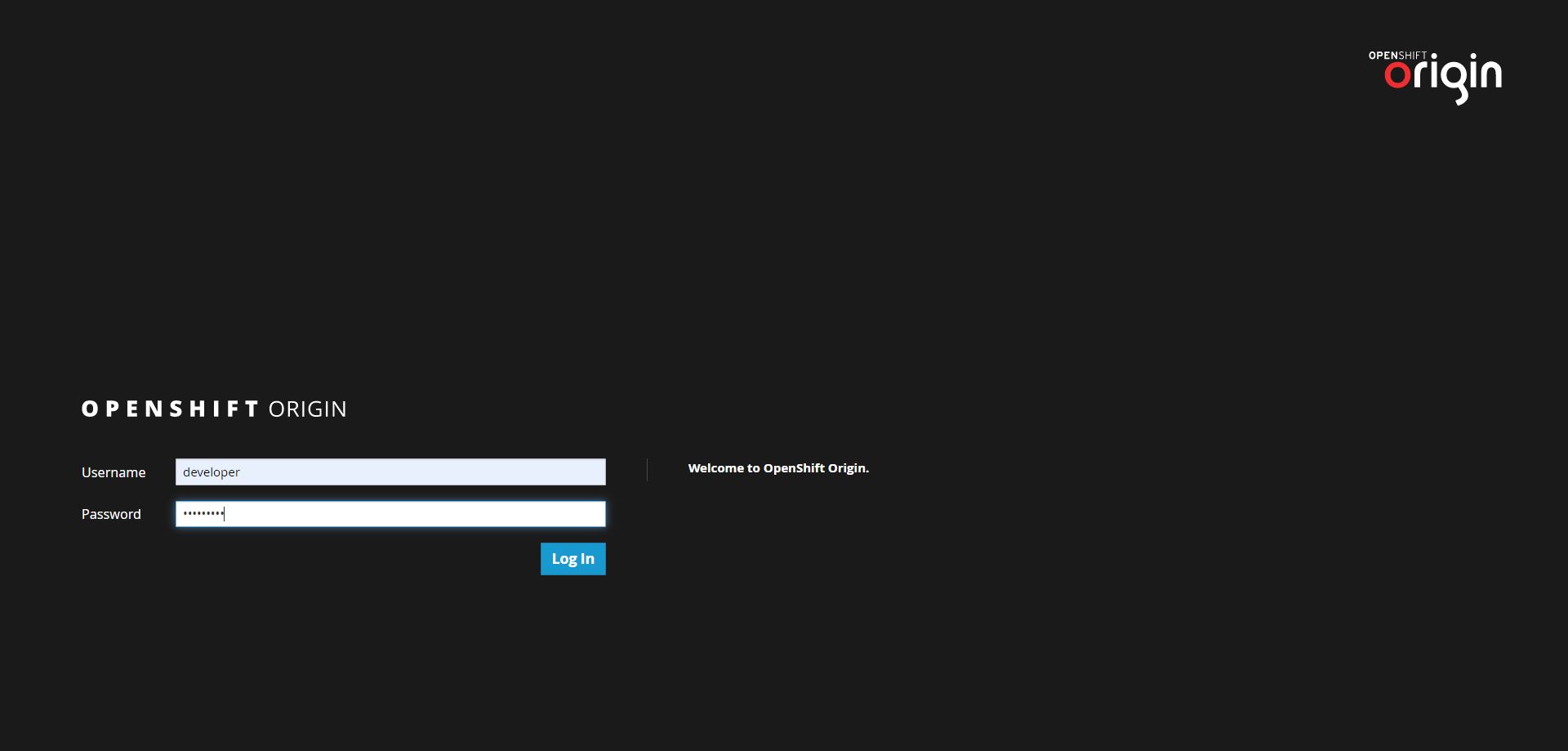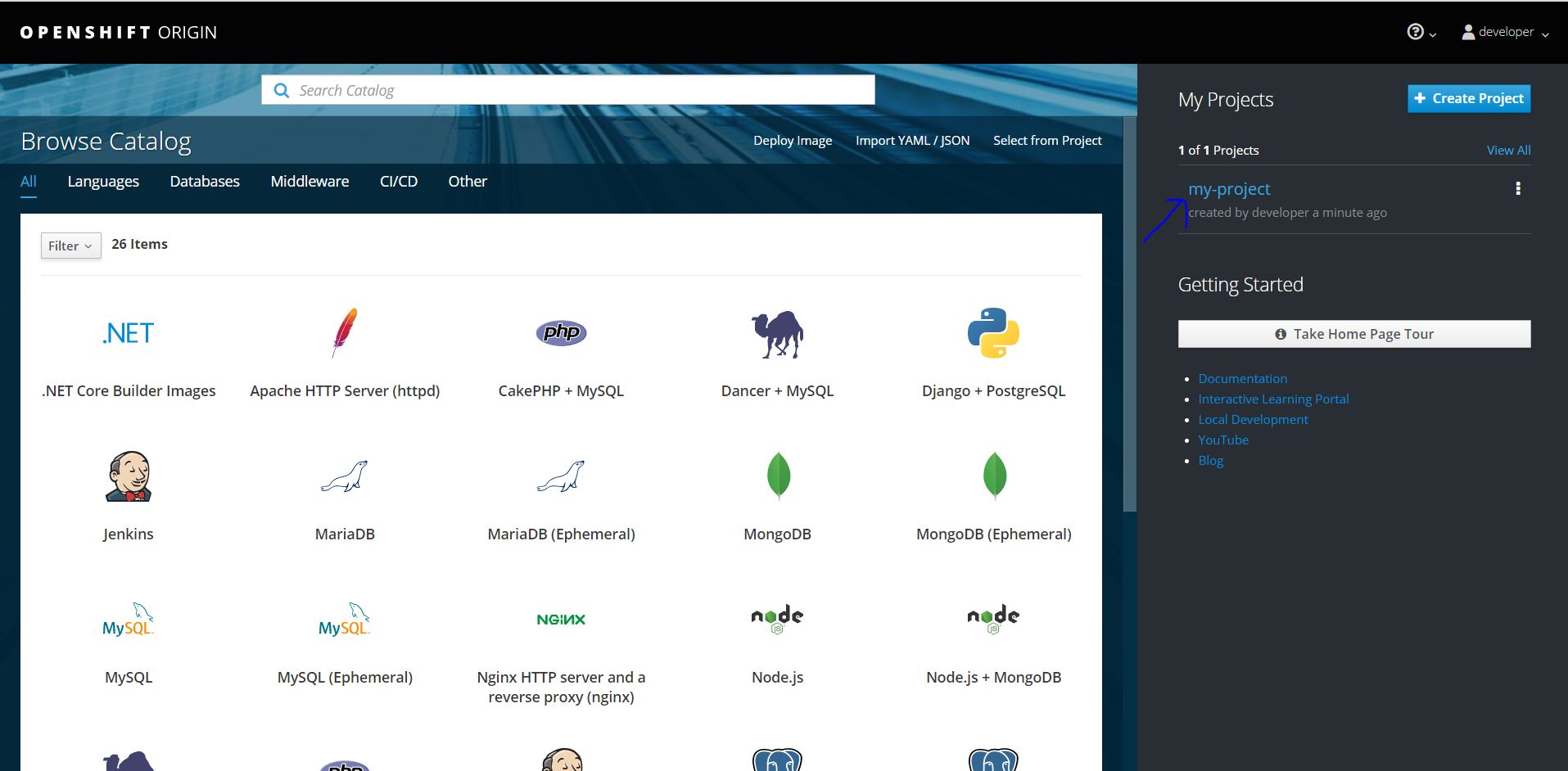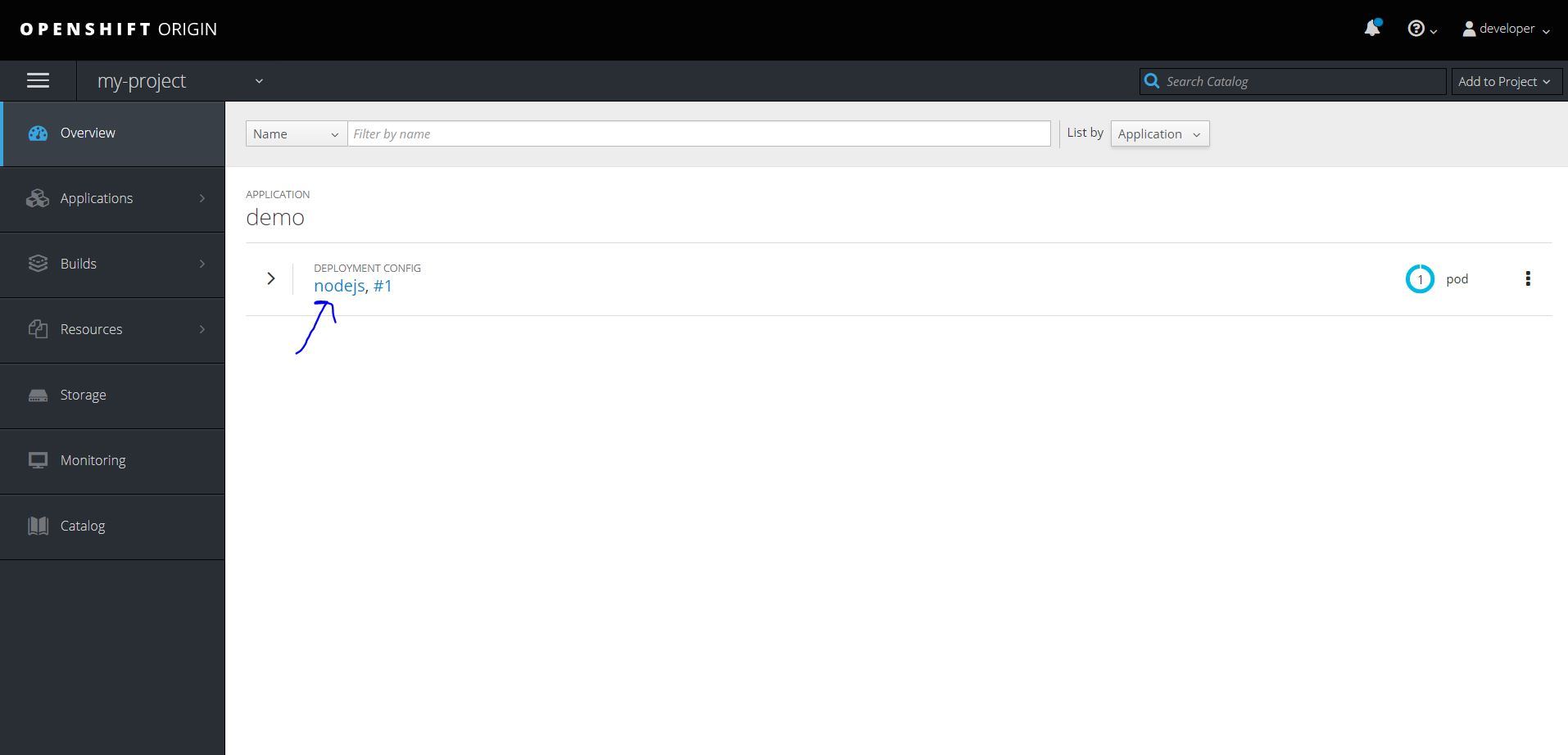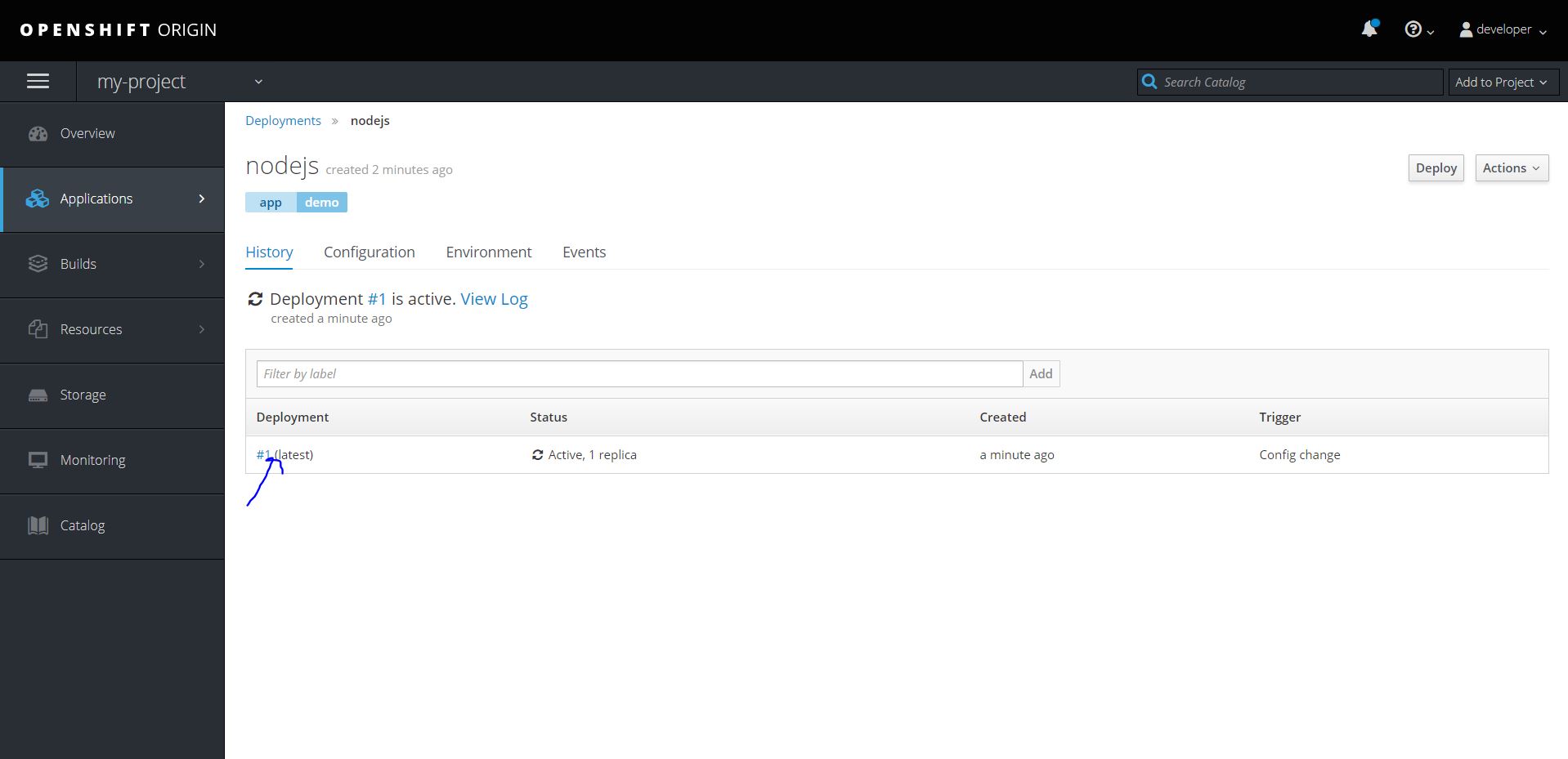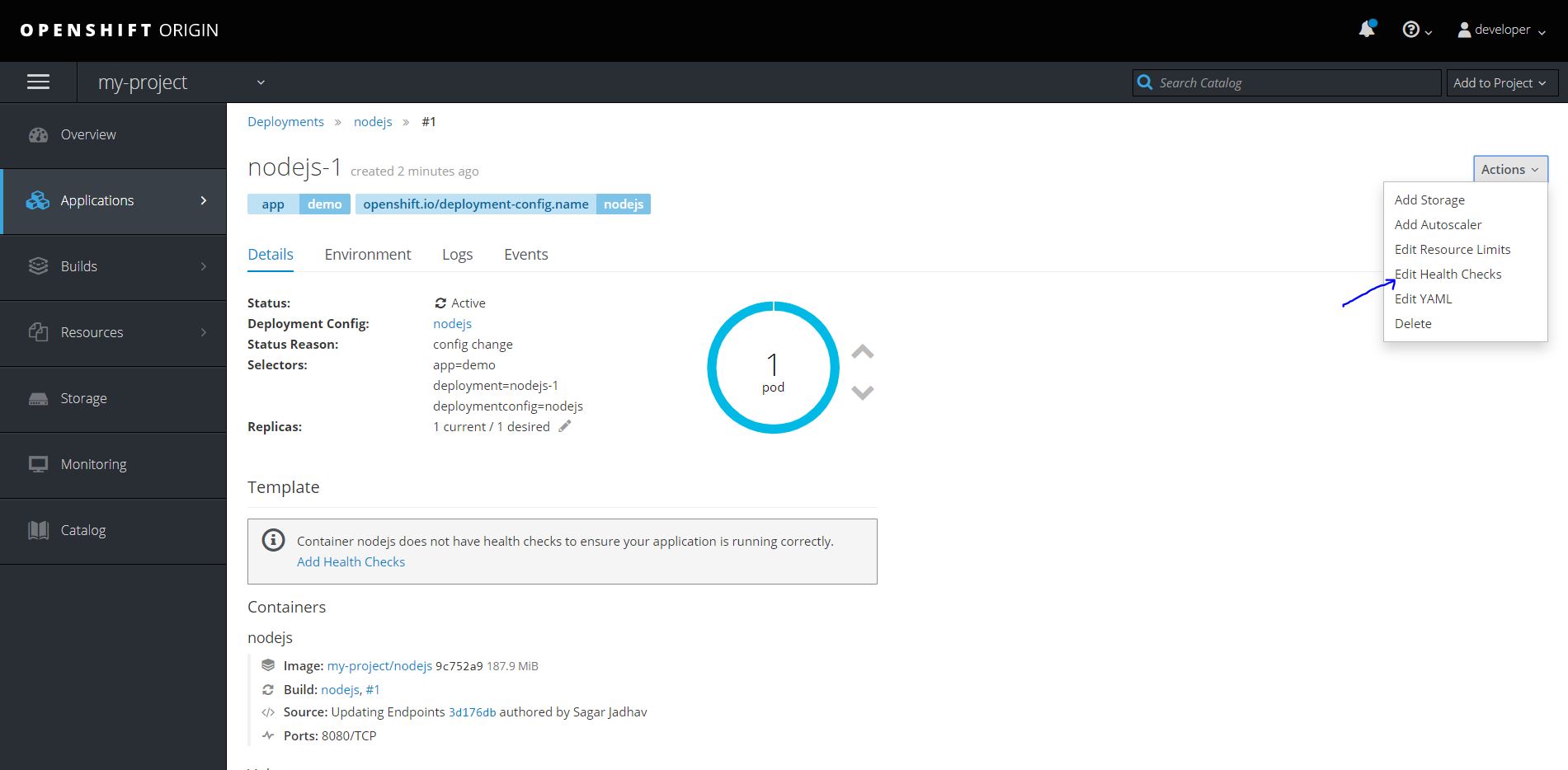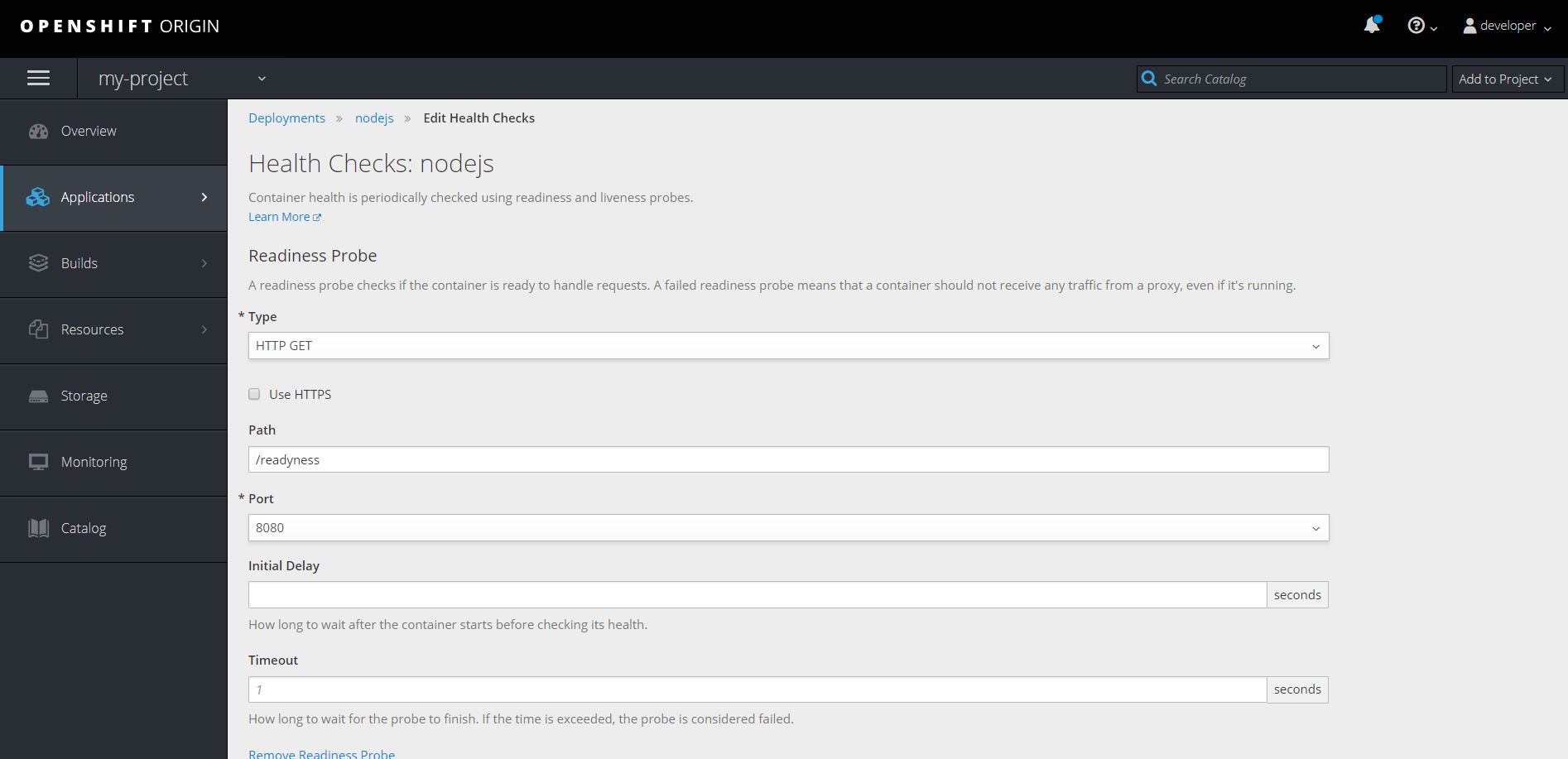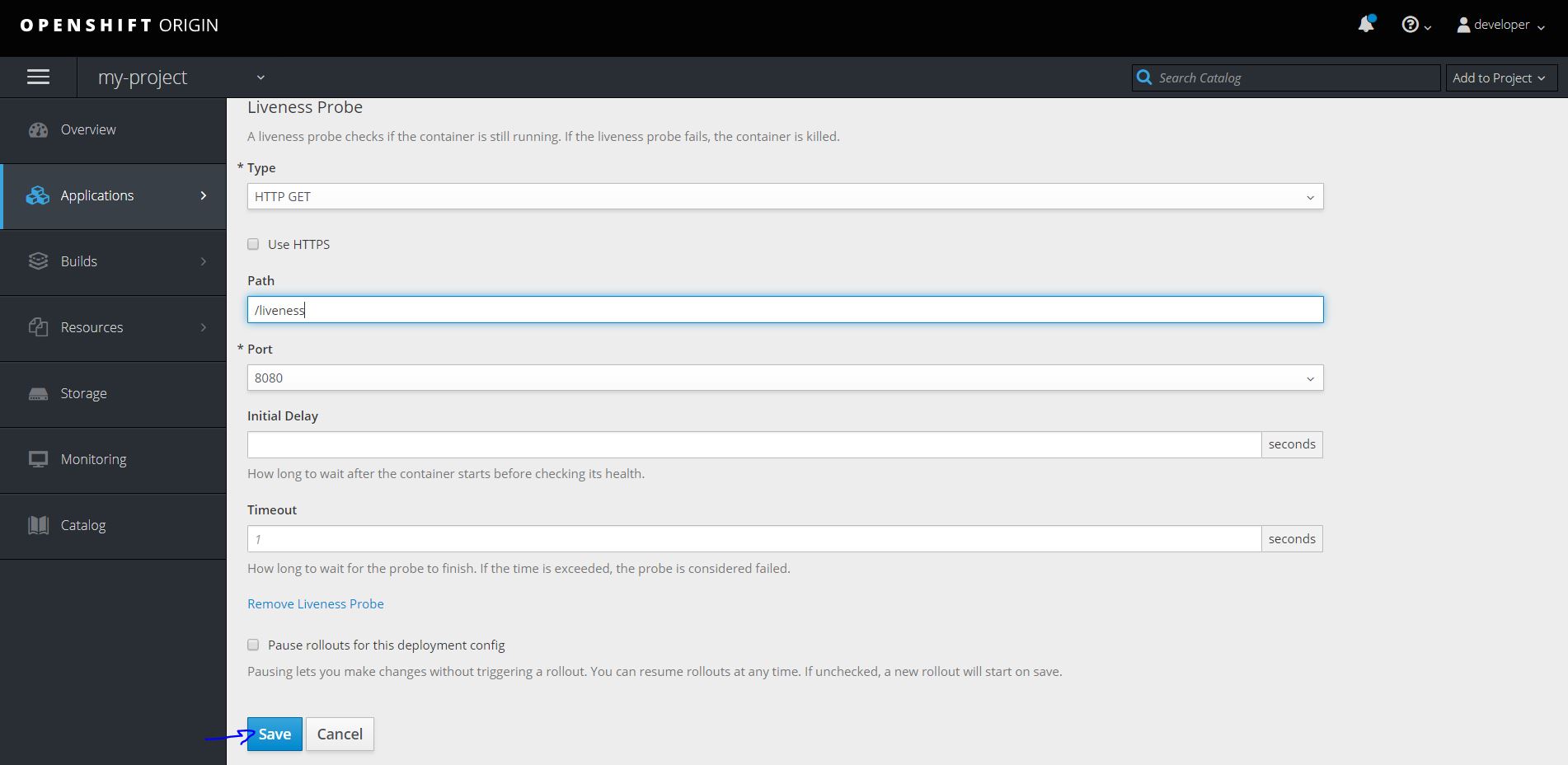Objective
- Add Readiness Probe to
nodejsApplication - Add Liveness Probe to
nodejsApplication
Step 1: Deploy nodejs application using S2I. Refer How to deploy application using Source to Image (S2I) in OpenShift? blog.
Step 2: Open Dashobard
Step 3: Login with developer user
Step 4: Go to project my-project
Step 5: Go to application nodejs
Step 6: Go to deployment
Step 7: Go to health checks
Step 8: Add readiness probe
Step 9: Add liveness probe & save